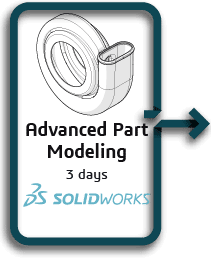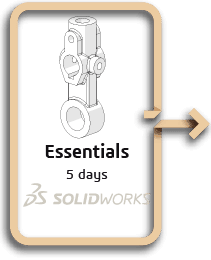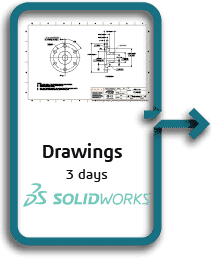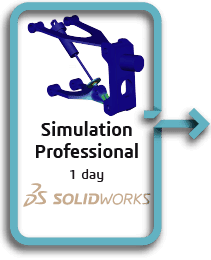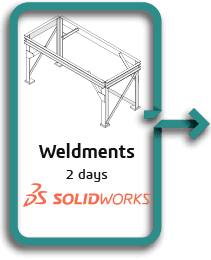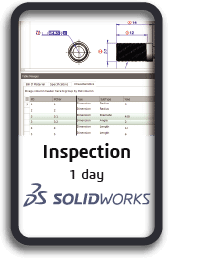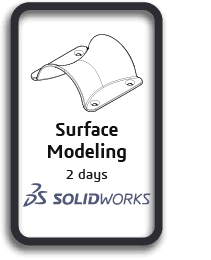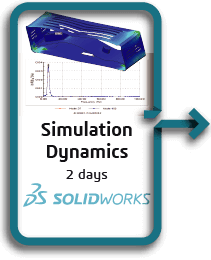
SOLIDWORKS Simulation Premium Dynamics
Online (Live, Instructor-Led)The SOLIDWORKS Simulation Premium: Dynamics course is specifically designed for users who aim to become proficient in analyzing structures subjected to various types of dynamic loading. This course covers a comprehensive range of topics, including time-dependent analysis (with force loads as well as motion shock loading examples), harmonic analysis, random vibration analysis (including a MIL-STD-810F example), response spectrum analysis, and an introduction to nonlinear dynamics simulation.