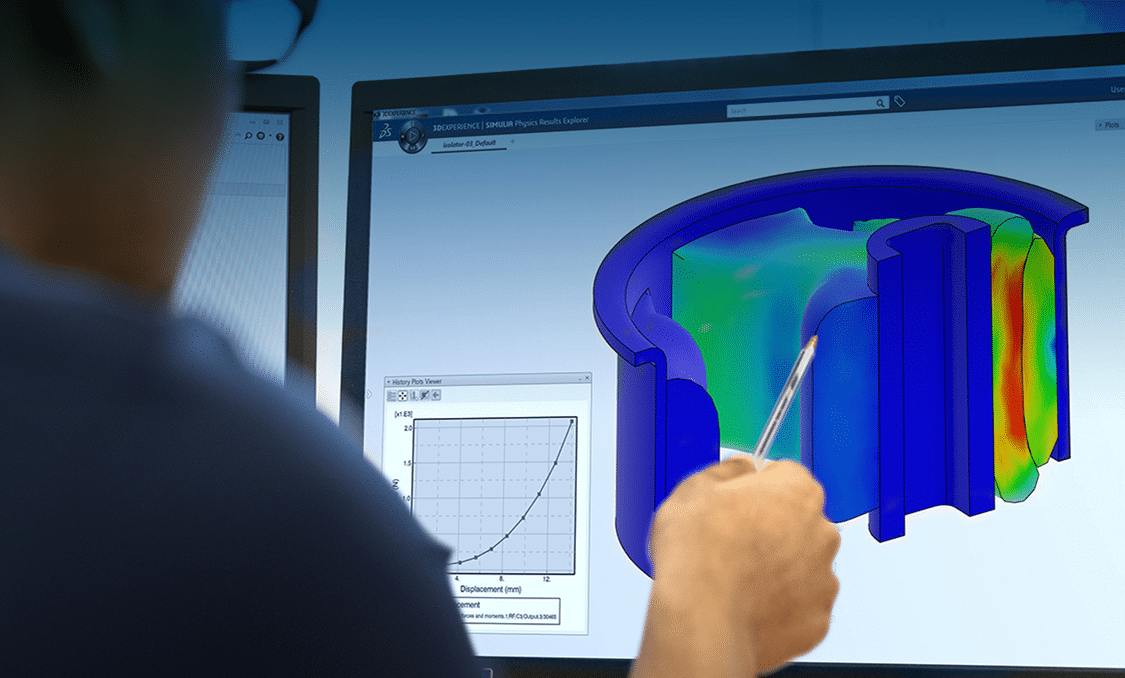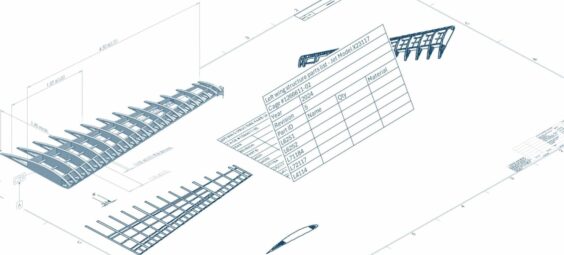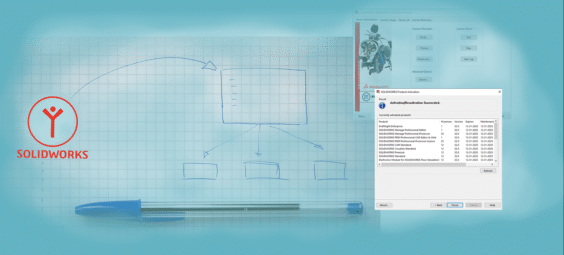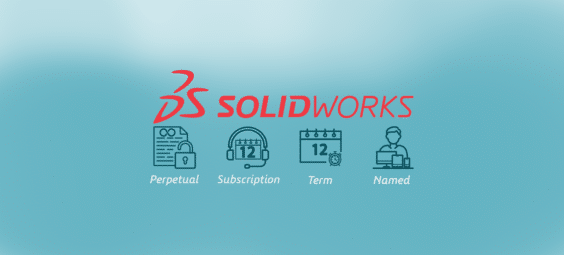When you’re designing a critical component—whether it’s for manufacturing equipment, consumer products, or industrial machinery—it has to work under real-world conditions. At first glance, it’s tempting to rely solely on static analysis to check strength. And while that’s a great starting point, it won’t always tell the whole story.
Let’s explore how SOLIDWORKS Simulation can reveal critical failure modes beyond just yield strength—and why stopping at a static study might cost you in product reliability, warranty claims, and customer satisfaction.
Static Analysis: A Strong Start, But Not the Finish Line
Consider a common engineering scenario: you’ve designed an aluminum bracket for a piece of manufacturing equipment. One end is fixed to the machine frame, and the other supports a 45-pound component. You run a simple static analysis to determine if the part can hold that load.
The Factor of Safety (FoS) calculates to 1.13—greater than 1, which means your part won’t yield or break under that single load. For a one-time test, you’re good to go. But in real-world applications, components rarely see single loading events.
Failure Mode #1: Fatigue – The Hidden Product Killer
Now ask yourself the critical question—what if this bracket experiences that 45-pound load not once, but 100,000 times over its operational life of several years? Manufacturing equipment operates continuously, consumer products endure repeated use cycles, and industrial machinery faces constant operational stress.
That’s fatigue, and it’s one of the most common failure modes in real-world products. To see if you even need to worry about fatigue, SOLIDWORKS Simulation offers a quick Fatigue Check Plot. In our bracket case, it’s lighting up with red flags—time to dig deeper.
Setting Up Your Fatigue Analysis
We start a Fatigue Study, using the same loading conditions from the static study. This time, we define it as a zero-based cycle: 45 pounds applied, then released to simulate the operational loading pattern. We set the expected number of cycles—100,000 in this case, based on the system’s operational requirements.
Next comes the material’s S-N curve (stress vs. number of cycles). SOLIDWORKS can automatically assign one based on material specifications (like 6061-T6 aluminum), or you can enter a custom curve for specialized defense-grade materials.
To better reflect real-world operating conditions, we adjust study properties like:
- Mean stress correction (e.g., Goodman or Gerber methods)
- K-factors to account for surface finish, environmental conditions, and manufacturing tolerances
- Temperature effects for components operating in varying environmental conditions
The Sobering Results
After running the fatigue study, we discover the part will fail after only 4,000 cycles—nowhere near our 100,000 cycle requirement. Even though it was “safe” in the static analysis, fatigue tells us this design won’t survive its intended operational life.
This is exactly the kind of failure that leads to warranty claims, product recalls, and damaged brand reputation. A component that passes initial testing but fails in the field creates costly maintenance issues and unhappy customers.
Failure Mode #2: Buckling – When Geometry Matters More Than Strength
Let’s examine another critical scenario: a structural tube in an automated assembly line.
We run a static study and get a factor of safety of 1.7—plenty of margin against material failure, right? But here’s what many engineers miss: long, slender structures are often vulnerable to buckling instability, not just material yielding.
The Buckling Analysis Advantage
We create a Buckling Study, and here’s where SOLIDWORKS Simulation shines for engineering applications—you can reuse your boundary conditions by simply dragging them from the static study. This maintains consistency while exploring different failure modes.
Once we run the simulation, we discover the buckling load factor is less than 1.0.
Translation? This tube will fail due to geometric instability before it ever reaches the material’s yield point. Static analysis didn’t catch it—but buckling analysis prevented a potential product failure.
Beyond Strength: The Complete Engineering Picture
In both cases, the design appeared reliable when looking at static strength alone. But real-world applications demand comprehensive analysis. A complete simulation strategy for product development might also consider:
- Fatigue (repeated loading from operational cycles)
- Buckling (instability under compression or complex loading)
- Resonance (vibration from natural frequencies matching operational environments)
- Thermal stress (temperature-driven expansion in varying environments)
- Impact and shock (sudden loading from drops, impacts, or dynamic events)
- Multi-physics interactions (combined thermal, structural, and fluid effects)
Why This Matters for Product Development
Modern products operate in demanding environments where failure creates real business consequences. Consider these implications:
Manufacturing Equipment: A component that fails due to thermal cycling can shut down an entire production line, costing thousands per hour.
Consumer Products: Structural components that experience fatigue failure lead to warranty claims, recalls, and brand damage.
Industrial Machinery: Buckling in load-bearing structures under dynamic conditions can create safety hazards and liability issues.
Simulation That Ensures Product Success
SOLIDWORKS Simulation makes it easy to go beyond “good enough” and design parts that truly perform under all operational conditions. For engineers developing products in competitive markets, this comprehensive approach isn’t just best practice—it’s essential for success.
Don’t stop at a green factor of safety. Explore fatigue, buckling, thermal effects, and more to ensure your designs meet the demanding requirements of today’s applications.
Your product deserves more than a single test. It deserves the complete engineering truth.
Ready to implement comprehensive simulation in your product development workflow? SOLIDWORKS Simulation provides the tools you need to catch hidden failure modes before they become costly problems in the field.