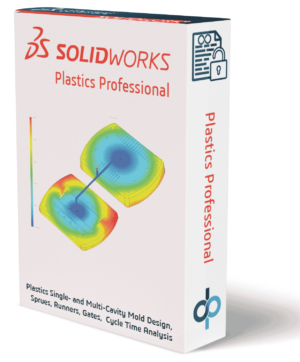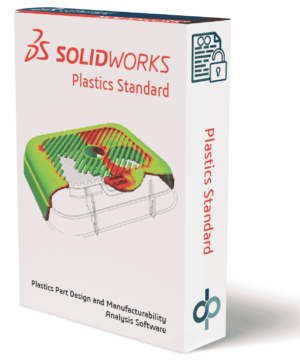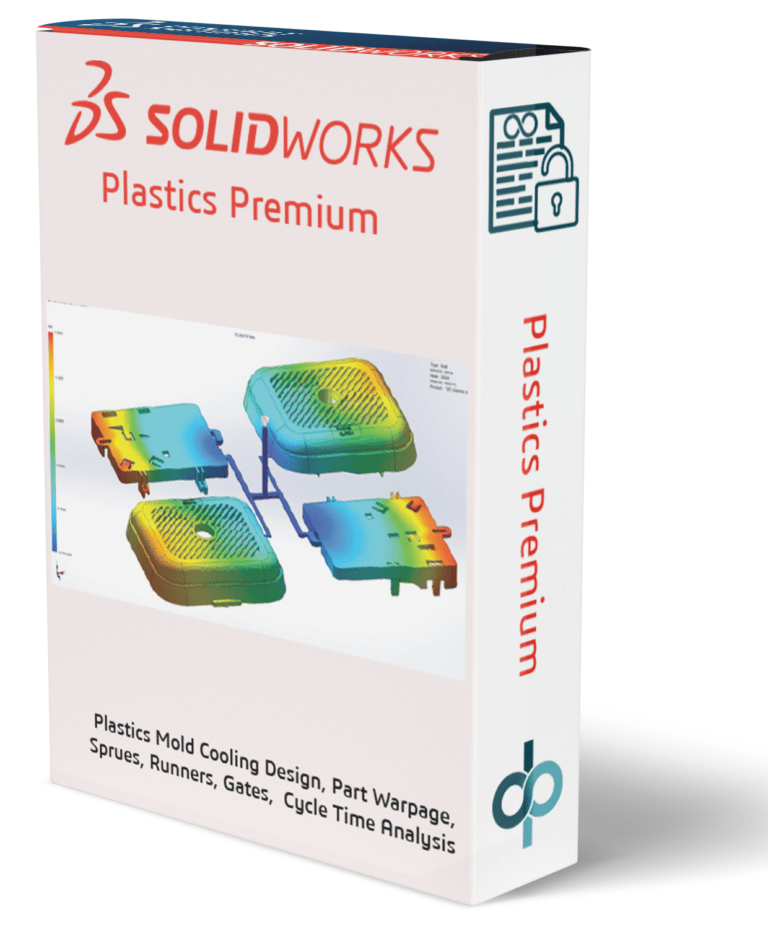
| SOLIDWORKS Plastics Feature Comparison | Standard | Professional | Premium | |
|---|---|---|---|---|
Ease of Use | ||||
SOLIDWORKS Plastics is fully embedded in SOLIDWORKS 3D CAD for ease of use and data integrity. Using the same user interface (UI) as SOLIDWORKS in toolbars, menus, and context-sensitive right-click menus ensures rapid familiarization. Built-in tutorials and searchable online help aid learning and troubleshooting. | ||||
Design Data Reuse | ||||
SOLIDWORKS Plastics supports SOLIDWORKS materials and configurations for easy analysis of multiple loads and product configurations. | ||||
Materials Database | ||||
With 4,000+ commercial thermoplastic grades, you can browse and select the desired from the customizable built-in material library. | ||||
Meshing | ||||
SOLIDWORKS Plastics includes these meshing features:
| ||||
Parallel Computing (Multi-core) | ||||
The 3D Solver benefits from a multi-core CPU (multiple threads). | ||||
Filling Phase (1st Stage Injection) | ||||
Predicts how material fills the cavity. Results include distributions of pressure and temperature within the cavity, and detection of potential short shots and weld lines. | ||||
Instantaneous Fill Time Plot | ||||
Predicts the plastic flow pattern through the cavity at the end of fill. | ||||
Sink Mark Analysis | ||||
Predicts the depth of sink marks after the part has been ejected and cooled to room temperature. | ||||
eDrawings Support | ||||
Results can be exported to eDrawing® | ||||
Fill Time | ||||
Time needed to fill the whole mold. | ||||
Ease of Fill | ||||
Displays the quality of the injection process with 'confidence of fill' legend. | ||||
Results Adviser | ||||
User assistant for interpreting results. | ||||
Pressure at End of Fill | ||||
Displays the maximum pressure to fill the cavity. | ||||
Flow Front Temperature | ||||
Displays the melt front temperature history. | ||||
Temperature at End of Fill | ||||
Displays the Cavity Temperature field at the end of fill. | ||||
Shear Rate | ||||
Displays the shear rate reached at the end of fill to check the injection process quality. | ||||
Cooling Time | ||||
Estimates cooling time at fill time analysis. | ||||
Weld Lines | ||||
Displays weld lines formed at locations of the part where two (or multiple) melt fronts meet. | ||||
Air Traps | ||||
Shows the location where high pressure air may be trapped inside the cavity. | ||||
Sink Marks | ||||
Displays the location of sink marks. | ||||
Frozen Layer Fraction at End of Fill | ||||
Displays the fraction of frozen material into the part at end of fill. | ||||
Clamp Force | ||||
Displays the minimum clamp force for the current injection process. | ||||
Cycle Time | ||||
Displays the cycle time for the current injection process. | ||||
Symmetry Analysis | ||||
Avoid simulating both cavities in a symmetrical mold layout, saving computer time for the simulation. | ||||
Packing Phase (2nd Stage Injection) | ||||
Evaluates the material freezing process in the cavity. Predicts the temperature to evaluate hot spots, gate freeze, and cycle time. Distributions of pressure, stress, and shrinkage results are also available. | ||||
Runner Balancing | ||||
Determines the runner parameters to balance filling between parts. | ||||
Runner Design Wizard | ||||
Automates the process of creating common flow control devices and components such as sprues, runners, and gates. | ||||
Sprues and Runners | ||||
Quickly and easily simulate the impact of the sprues and runners layout. | ||||
Hot and Cold Runners | ||||
Hot runners are initially filled with hot polymer at the start of the filling simulation. | ||||
Multi-cavity Molds | ||||
p>Simulates multiple cavities of the same part in the same mold. | ||||
Family Molds | ||||
Simulates a set of different cavities parts in the same mold. | ||||
Mold Inserts | ||||
Include the impact of mold inserts on the simulation | ||||
Volumetric Shrinkage | ||||
Displays volumetric shrinkage distribution at the end of fill or pack. | ||||
Density at End of Pack | ||||
Displays density distribution at post-filling end to check the pack phase quality. | ||||
Exports STL, NASTRAN | ||||
Enables you to export part geometry in STL or NASTRAN formats | ||||
Export with Mechanical Properties ABAQUS®, ANSYS, DigiMat® | ||||
Exports mesh, residual stress, fiber orientation and material data to run non-linear analysis. | ||||
Cooling Lines | ||||
Simulates the coolant flowing inside for the mold cooling analysis. | ||||
Baffles and Bubblers | ||||
Specific cooling line for narrow channel into the cavity. | ||||
Conformal Cooling Channels | ||||
Cooling passageway follows the shape or profile of the mold core or cavity to perform rapid uniform cooling process. | ||||
Runner Domain Category | ||||
Domain category assigned to the runner allows easy selection for runner's conditions. | ||||
Sink Mark Profiles | ||||
Displays the location of sink marks and their depth. | ||||
Mold Temperature at Cooling End | ||||
Displays the mold temperature distribution at cooling end. | ||||
Displacement Due to Residual Stress | ||||
Displays the displacement distribution due to in-mold stress. | ||||