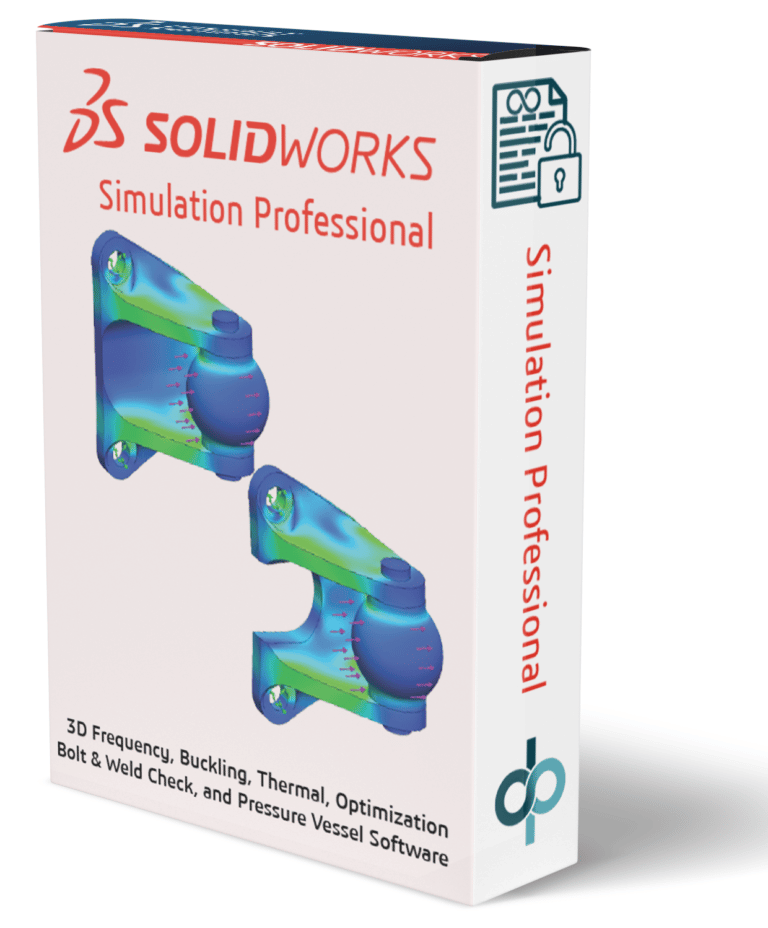SOLIDWORKS Simulation Professional includes SOLIDWORKS Simulation Standard at its foundation
SOLIDWORKS Simulation Standard provides a strong starting point by offering an easy-to-use testing environment. This environment is perfect for linear static, time-based motion, and high-cycle fatigue simulations. Essentially, it lets designers thoroughly check component stresses, strains, fatigue life, and overall structural integrity under various conditions. This basic level prepares users for more complex simulations.
Advanced Capabilities of SOLIDWORKS Simulation Professional
Moving on to SOLIDWORKS Simulation Professional, you gain access to advanced tools that broaden your design capabilities. It brings in multi-physics analyses, allowing you to include temperature effects from thermal analyses into linear static studies. This key feature makes sure your designs can handle both mechanical stresses and environmental challenges.
Vibration Analysis and ‘What If’ Scenarios
Additionally, the SOLIDWORKS Simulation Professional’s vibration analysis feature is crucial for vibration-prone products. It identifies natural vibration modes to prevent resonance and potential failures. The ‘what if’ scenarios are just as crucial, offering the freedom to experiment with different design parameters. This exploration can lead to optimized or more durable solutions.
Addressing Structural Instability and Pressure Vessel Design
SOLIDWORKS Simulation Professional also shines in addressing structural issues. It can predict buckling and calculate stresses for safe pressure vessel design. These studies guarantee your designs are both effective and safe. The topology optimization feature further encourages designs that use less material but still meet stiffness requirements, promoting sustainable and cost-effective solutions.
Conclusion: A Comprehensive Solution for Innovative Design
Ultimately, SOLIDWORKS Simulation Professional is more than just a tool; it’s a complete solution that pushes the envelope in design and engineering. It helps predict performance under a variety of conditions, ensuring designs are practical, long-lasting, and reliable. Whether you’re dealing with structural issues or exploring new design ideas, SOLIDWORKS Simulation Professional provides the advanced features you need to turn innovative concepts into reality, proving to be an invaluable resource in the product development process.