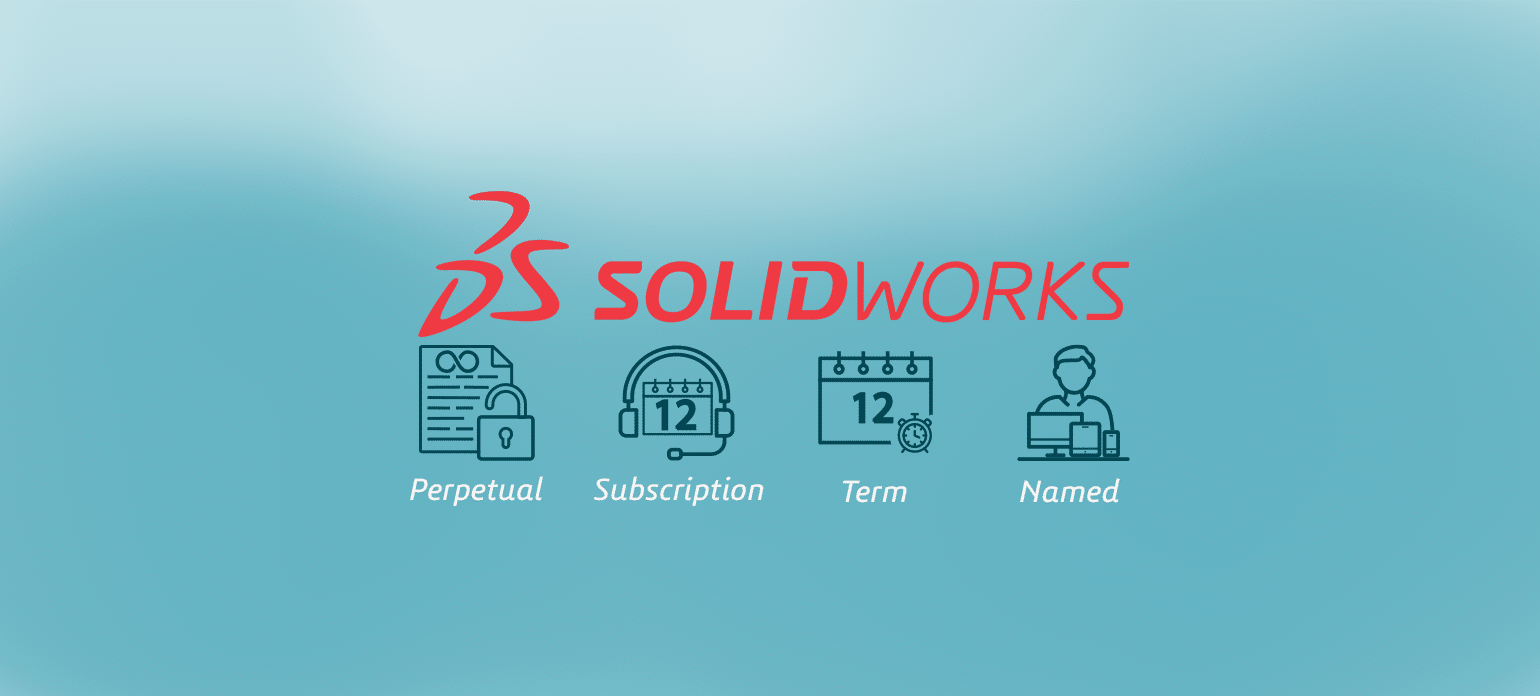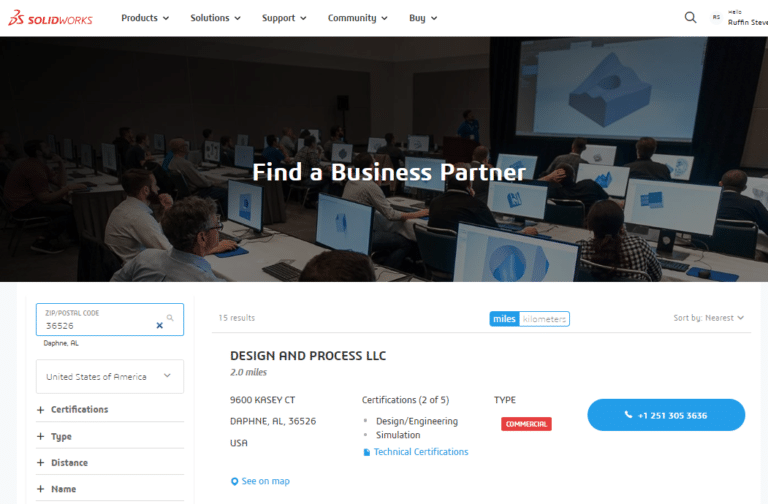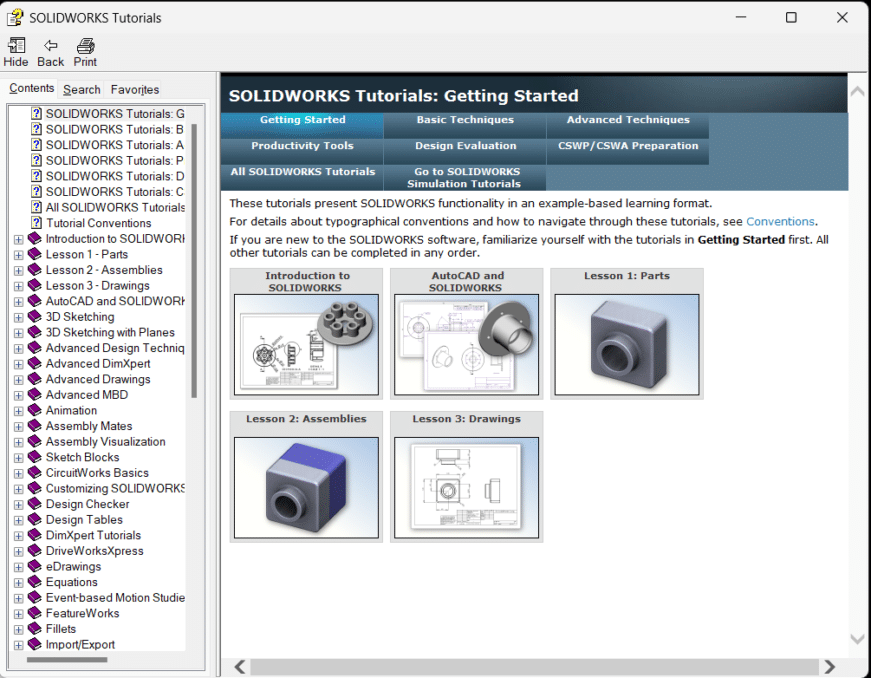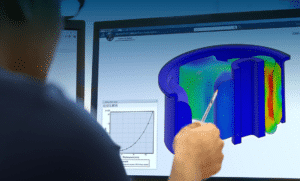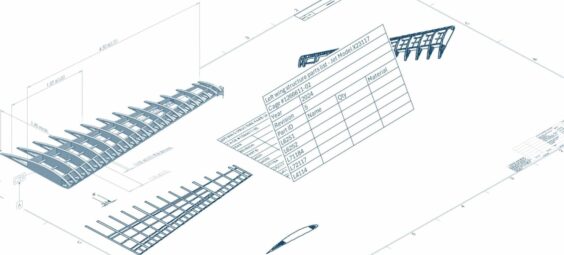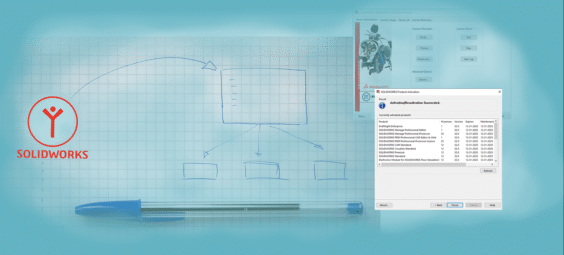SOLIDWORKS by Dassault Systèmes is the industry standard of computer-aided design (CAD) software. Many engineers, manufacturers, and government organizations use SOLIDWORKS to create 3D Models or virtual twins of their designs. Before purchasing a SOLIDWORKS license, you should consider a few things. In this article, we’ll walk you through the steps and help you understand what you need to know.
1. Find a SOLIDWORKS Reseller
The initial step in purchasing a SOLIDWORKS license is to locate an authorized reseller who can serve you. Only authorized SOLIDWORKS resellers may sell SOLIDWORKS licenses.
These sellers can provide information on various licenses, their costs, and any available deals or discounts. Additionally, they can let you know if there are any deals or discounts available.
Design and Process is an authorized reseller where you can purchase SOLIDWORKS. Each reseller can only sell licenses and support for Perpetual and Term licenses within a defined geography. For instance, Design and Process’s territory is Alabama, Florida, Louisiana, Maryland, Mississippi, South Carolina, Tennessee, and Washington D.C. All US Resellers can sell Named Licenses nationwide.
To find a reseller in your area:
- Visit the SOLIDWORKS Reseller Locator
- Enter your Zip/Postal Code
- Click on ‘Find Resellers’
Contact Design and Process at +12513053636, or if you hate talking to people contact us using this form.
2. Determine Your Requirements
Understanding your design requirements is crucial before purchasing a license. SOLIDWORKS offers several types of SOLIDWORKS 3D CAD software:
- SOLIDWORKS Standard: Ideal for basic part and assembly design, including sheet metal and weldments.
- SOLIDWORKS Professional: Suitable for users needing advanced features like automated fasteners, revision control, and enhanced coordination with other engineering disciplines.
- SOLIDWORKS Premium: Best for complex designs requiring robust simulation tools, such as those needed in industrial machinery or aerospace.
Other SOLIDWORKS software products you should consider are:
- Tools for finite element analysis (FEA) that handle static, structural, and nonlinear applications, computational fluid dynamics (CFD), and plastic mold design analysis.
- Electrical Schematic Design tools for system electrical and wiring design and unified bill of materials between mechanical and electrical disciplines.
- Design Documentation for instruction and maintenance manuals, virtual/augmented reality, and lifelike rendering.
- Manufacturing computer numerical control (CNC), and first article inspection (FAI)
- Data Management from revision control to full project control, including task management and milestones.
Reflect on your project needs to decide which software products align with your design objectives.
3. Review SOLIDWORKS Licensing Models
SOLIDWORKS offers diverse licensing options to cater to different needs. The three license models for SOLIDWORKS include perpetual licenses, term licenses, and named licenses. Click here for additional SOLIDWORKS license model details, and cost of ownership comparison.
Perpetual License with Subscription Services:
All SOLIDWORKS Perpetual Licenses include updates and live technical support from Design and Process or your preferred SOLIDWORKS reseller. Our experts have training and certification to assist you with any technical issues you may encounter.
- Standalone License Perpetual with Subscription Services: High upfront cost but provides perpetual access.
- Network License Perpetual with Subscription Services: Similar to standalone but allows multiple users on multiple systems.
Term License:
SOLIDWORKS Term Licenses include technical support and software updates. Licenses are available in either a 3-month or 12-month term license. You also have the option to upgrade to more advanced licenses at any time during the term.
- Standalone Term License: Lower upfront cost for short-term needs, suitable for projects or temporary team expansions.
- Networked Term License: Allows term-based access on multiple systems, ideal for fluctuating team sizes.
Named User Subscription License:
SOLIDWORKS Named User subscription licenses provide immediate access to new releases and upgrades for your licensed 3DEXPERIENCE Works software. You may securely access all your cloud-based content from anywhere, anytime, on whichever device is available. You will receive live technical support from certified experts at your preferred authorized Value-Added Reseller (VAR).
- Named User Subscription License: Offers flexibility and security for users needing access across multiple devices.
4. Determine your SOLIDWORKS Pricing Eligibility.
SOLIDWORKS Pricing Options
SOLIDWORKS provides various pricing models depending upon your organization type and status. Review the pricing options below so you can tell your SOLIDWORKS reseller. If you are unsure contact us!
- Commercial Licenses: Commercial organizations can purchase SOLIDWORKS directly from SOLIDWORKS Authorized resellers at standard pricing.
- SOLIDWORKS Major Accounts: Larger organizations may purchase licenses at a discount depending upon the individual agreement made between their organization and SOLIDWORKS. Contact us to see if your organization has an agreement in place.
- Government Licenses: Government entities can use government licenses to make discounted purchases through GSA/GIT2, ESI, and NASA SEWP. SOLIDWORKS provides specialized EULAs for government license purchases. Learn more about SOLIDWORKS Government here.
- Research Licenses: The SOLIDWORKS Research edition lets researchers use the latest engineering technology without any restrictions. This includes publications, industry-funded projects, intellectual property transfer, and patent applications. Research licenses do not contain an educational watermark on your models, allowing you to present your work clearly.
- Educational Licenses: The SOLIDWORKS Education license provides schools with a comprehensive CAD teaching toolkit. The toolkit includes the full software suite, a complete curriculum, certification, and interactive courseware. Technical Training Aids is the best SOLIDWORKS education reseller.
- You can also get SOLIDWORKS software for free with a SOLIDWORKS program for startups. The SOLIDWORKS for Entrepreneurs program provides free software, training, and co-marketing resources to help startups and entrepreneurs succeed.
5. Get a Quote or Schedule a Demo
After determining as much of your needs as you can on your own. Talk to the reseller you picked to make sure you chose the right products to fix the design issues you found.
If you have doubts, ask for additional information or a demo of the products discussed. SOLIDWORKS also allows resellers to provide a 7-day SOLIDWORKS free trial.
The quote should reflect your specific needs, including the number of licenses and any additional features. You should be sure to discuss which SOLIDWORKS license model best suits your business needs.
6. Make Your Purchase
Once satisfied with the quote and terms, proceed with the purchase.
Use this Quote Request form or call us directly +12513053636 to help with your software procurement. At Design and Process, we also offer an easy way to purchase perpetual and term licenses online.
Before purchasing from anyone, ensure you understand all licensing terms and conditions. The SOLIDWORKS end-user license agreement (EULA) can be found here.
7. Install and Activate Your License
After purchase, you’ll receive instructions for downloading and installing the software. Follow these steps to activate your license using the provided activation code or product key.
Get up to speed with the SOLIDWORKS Tutorials:
Once you install and activate the software, launch SOLIDWORKS. In the upper right corner, select the question mark (?), and Click Tutorials. This will open a new window. The window will have different topics to explore. These topics include Getting Started, Basic Techniques, Advanced Techniques, Design Evaluation, and more.
Register for training classes specific to your design requirements, such as sheet metal, weldments, and mold design. Design and Process provides all the courses available from SOLIDWORKS, plus additional courses specific to engineering disciplines.
Conclusion
Purchasing a SOLIDWORKS license involves understanding your requirements, finding a reputable reseller, and choosing the right licensing model. To secure a SOLIDWORKS license that fits your needs and budget, follow these steps for a seamless and efficient design process.